New MQB Cars SFD Online Activation System
Description
New MQB Cars SFD Online Activation System
Instruction:
- Download the file by click link, double click the file to start setup.
- Go C:\ProgramData\Offboard_Diagnostic_Information_System_Service, replace the license.dat file.
- Run the ECUTOOL system, use the REG code to activate SFD account by following steps below:
– Open the ECUTOOL geko login app.
– Click the * button, you will see the recharge windows.
– Choose your SFD brand.
– Copy the full code and paste it as license.
– Click submit.
– Close and restart the geko login app 3 times. your SFD account will be enabled.
INTRODUCTION
– SFD (Schutz FahrzeugDiagnose= Vehicle Diagnostic Protection) is not like the historic 5 x digit security codes that locked control modules of old.
– For new MQB2020 platform, VW have adopted a lock out system that requires a license to access the ECU. To get access to adaptations / coding and even output checks, ECU has to be unlocked by special Token.
The Features :
– Multiple Subscription Modes Available:On the basis of your actual demand, Pay license for one day, one month, or one year access.
– No Limits to the Number of Login:You’re allowed to access your SFD account as many times as you like until it expires.
– Easy Setup & Use:After finishing setup, No need waiting remote enter, you can log in by yourself.
– No Shipping Cost:Directly download files and setup the system (we can help you via team viewer remote support if you want) on the first use. Later only need to pay for the new license code to recharge.
– Requirements:
- Preinstalled ODIS Service 7.1.1. It would be more better and stable if you have Genuine ODIS Software 7.1.1.
- VCI Diagnostic tester VAS5054A / 6154A…
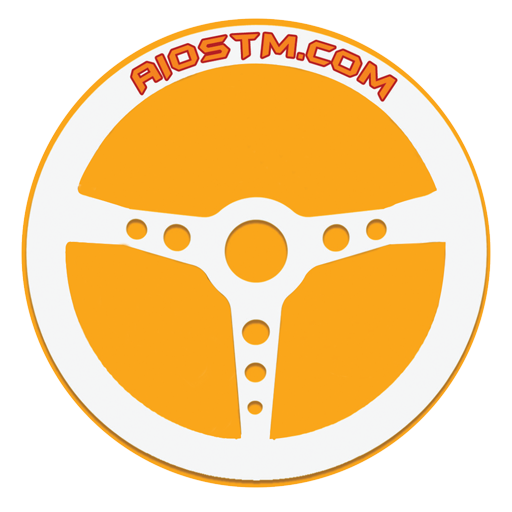

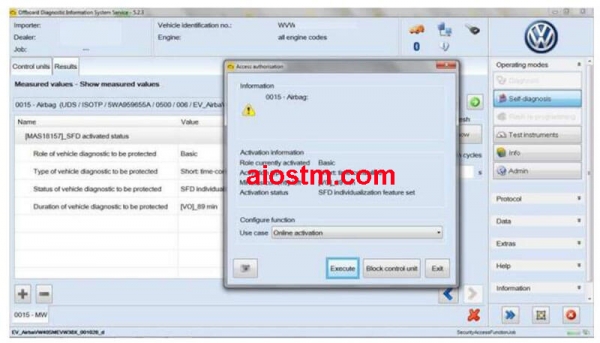
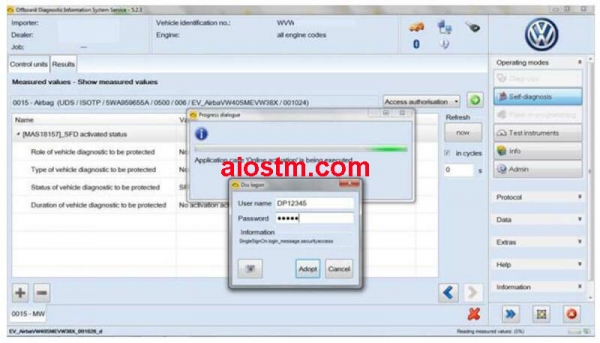
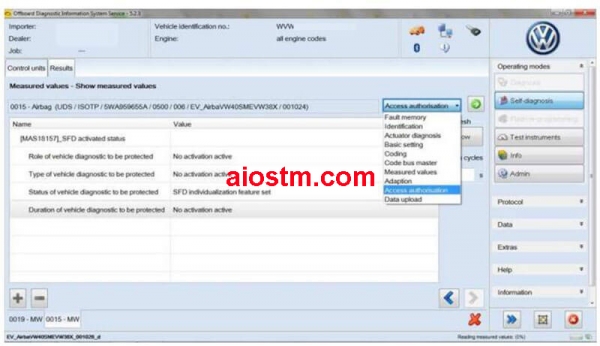
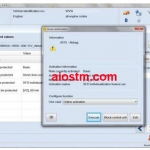
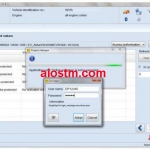
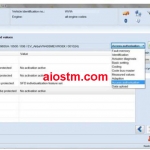





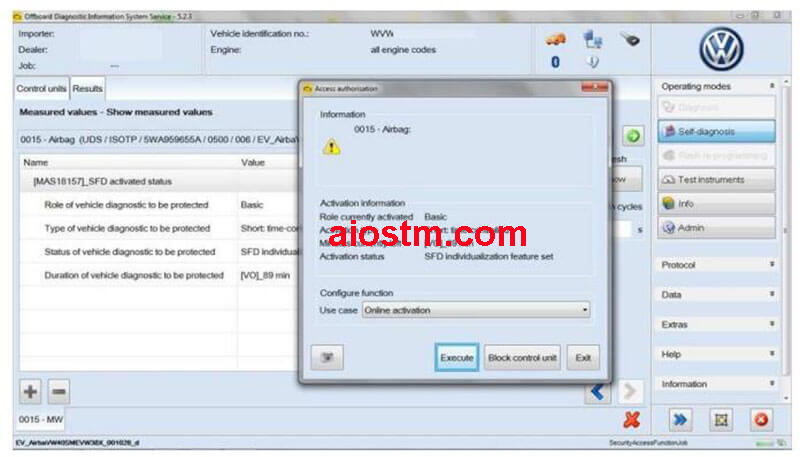
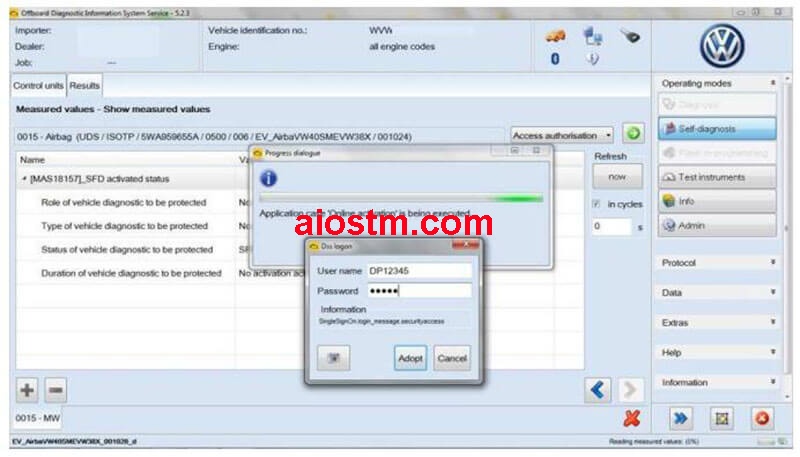
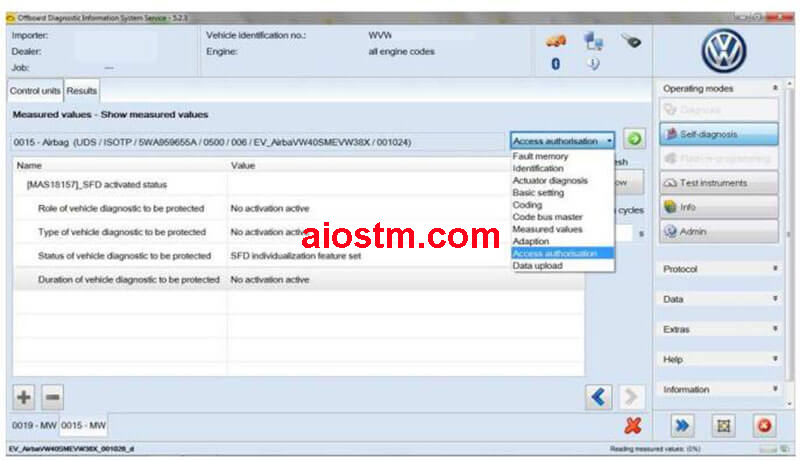
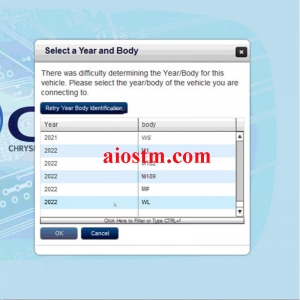
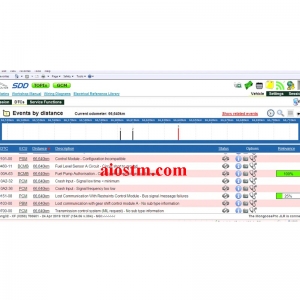


 AD
AD




 Amazon
Amazon Ebay
Ebay Alibaba
Alibaba Lazada
Lazada Shopee
Shopee After-Sales Support
After-Sales Support Tips to use
Tips to use Warranty Policy
Warranty Policy