BMW All In One
Description
BMW All In One
Hardware Requirements:
– Intel or AMD 1.6Ghz or faster processor
– 1GB Ram (2Gb or more recommended)
– 40Gb of Hard disk space if installing everything or 2Gb if installing the main programs INPA/NCS Expert/WinKFP etc
– Please note that VMware which is required for DIS and SSS Progman requires a 64bit processor. Most computers built after 2004 have 64bit processors in with the exception of some low power processors such as Intel Atom or some low end AMD processors.
DESCRIPTION:
– This kit allows full Coding, Programming and Diagnostics for your BMW.
– This package contains everything you need to communicate to your BMW, as a dealer would in a workshop but allow you to do it using your own laptop and saving you on expensive dealer diagnostic fees.
– This Diagnostics kit works on BMW cars from 1995 – 2019+.This same software is used by Dealers and BMW Specialist’s to diagnose faults, programming coding etc.
FEATURES:
– Full Dealer Level Diagnostics
– Fault code Reading & Resetting
– Service Light Reset
– Auto Identify your vehicle number, Chassis, ECU etc
– Coding of New Battery to your BMW
– Code / Program modules
– Force DPF Regeneration
– Read / Clear / Reset Air Bag Light Codes
– Read / Clear / Reset ABS Light codes
– Apply Firmware & Software updates to your BMW
– Read & Reset Engine Management Lights (EML)
– Diagnostic on Individual Modules
– Force DPF Regeneration
– Vanos Testing
– ABS Wheel Speed Sensor checking
– Real Time Diagnosis and Display Data
– Full Diagnostics
– Live Data Checking
– Creation of Test Plans for Repairs / Upgrades / Updates
– EWS DMW Synchronisation
– Programming of Vehicle functions (inc retrofitting of items)
– Coding of vehicle functions
– Monitor Information
– Key Memory and Personalising features (lights, comfort features etc.)
– Key Matching and Remote control programming
– Reset Adaptations
– Individual Values
– Check Fuel Rail Pressures
– Activate ABS pump for bleeding
– Alignment
– Activation
– Module Version
– Reset SMG / SSG Functions
– Disable RCD Warnings, Disable Tyre Control Inactive Messages
+ Many more features.
SPECIFIC CODING FEATURES FOR F SERIES CARS (USING ENET CABLE):Sports
– Enable Sports Displays
– Enable ///M LapTmer
– Display engine Power output and Torque meter
– Enable Digital Speedometer (On By Default On ///M Cars)
– Re-Code for Sports Automatic Transmission
– Add Sport+ to vehicle without this comfort set
– Disable Active Sound Design (///M5 Only
– Enable ///M Performance Logo In The Gauge Cluster (Need 6WA Cluster)
– Enable Launch Control•Disable Active Sound Design (///M5 Only)
– Enable Active Sound Design Configuration Menu (///M5 Only)
– Change i-Drive Animation to ///M Logo
– Enable Paddle Shifters (for Retrofits)Media/Telephony
– Disable Top Speed Restriction For Cameras (Can Be Used While Driving)
– Enable Rear-View Camera at all Speeds
– Enable Side-View Cameras at all Speeds
– DVD-in-Motion activated (Video in Motion)
– Enable Video Via USB Port
– Enable the function of saving video files to NBT Hard Drive for play later
– Enable HUD for Entertainment & Phone List
– Enable Voice recognition function
– Enable Siri Voice Control from Steering Wheel
– Re-Code for Enhanced Bluetooth (6NS Enhanced Bluetooth and Smartphone Integration
– Re-Code for Sports Automatic Transmission
– Enable GPS-Sync for Clock
– Set Mobile phone ringtone as primary (transfer Mobile phone ringtone)
– Enable Volume On-Screen Display
– Enable Turn Signals in HUD
– Change Navi Voice to British English
– Navi Trip-Import
– Navi Fuel-Stop Proposal Along Route
– Add GPS Current Location to Navi Menu Items
– Add Weather Band Radio (CIC Only)
– Disable Office Function Speed Lock-Out
– Enable Full Text Lines in Office While Driving
– Enable Speech Input for E-Mail or SMS
– Enable Time-Stamp Display for Call Log
– Enable Wi-Fi Hot-Spot
– Internet Applications
– Armrest USB Playback VideoSafety
– Disable Legal Disclaimers (Startup, Cameras, Etc.)
– Enable Tire Pressure & Temperature Readings In iDrive
– Add Temperature & PSI to tire monitor screen
– Disable Window Safety (Auto Up works when door is opened)
– Disable Seat Belt Reminders/Sound OFF
– Disable Welcome 3 Gongs
– Brake-Force Flashing on Hard Braking
– Enable Blind-Spot Detection at LOWER Speeds
– Auto Wiper Sensitivity Increase
– PDC Display (Vertical / Horizontal)Convenience
– A/C System Remembers Last Setting
– Change Comfort Access Delays for Open/Close via Kick-Open Feature
– Enable Start Car Without Braking/Clutching
– Unlock Doors When Car Is Turned Off
– Auto Start/Stop OFF by default
– Auto Start/Stop – Remember LAST Setting
– Unlock all doors with engine off (Single-Pull Handles)
– Electronics off when door opened•Close Mirrors/Windows/SunRoof from Remote
– Set Mirror Fold Delay Time•Start Car by pushing button (hold brake not needed)
– Tilt Passenger Mirror farther down when in reverse
– Opening FRONT doors won’t interrupt windows
– Ambiance Lighting controlled independent from Dimmer Switch
– Welcome Lights – Add Lights to Welcome Lights
– Close/Open Trunk from Fob & Kick Panel
– Disable Auto-Locking of Doors once begin driving
– Disable Audible Chirp/Beep When Locking Car
– A/C System Remembers Last Setting
– Always Remember Air ReCirculating
– Opening REAR doors won’t interrupt windows
– Enable Developer MenuLights
– Re-Code for Dazzle Headlights (LED Adaptive Headlights like EU-Spec)
– Enable Fog Lights As Welcome Lights and/or Cornering Lights
– Enable LED Door Handles Illumination when in Reverse
– Change Amount Of Sprays For Headlights Washers From 2-3
– Disable Headlight Washers
– Angel-Eyes Full Brightness (with headights on)
– Rear Tails & Angel Eyes on as DRL
– Fog Lights stay on w/ High Beams
– High-Beam Assistant – Auto-On
– Code for LED Turn-Signal Bulb replace halogens (on Xenon Light Package for LCIs)
– Auto Light Sensitivity Increase
+ Many more features
Software Installer and Launch Application:
– ISTA – ISTA-D (replaces DIS) and ISTA-P (replaces SSS Progman) along with a new updated version of INPA 5.50. This works with the silver DCAN cables (with switch) and means that you can now access both E series and now F Series BMWs as well. (On request via download – Works with Silver DCAN cable only)
– DIS v57- Use DIS for Diagnostics, Coding and programming, Exercise Components, Reset Service Interval lights, Retrofit and install Modules, View Data, Read & Reset Fault Codes, Reset Car adaptations, Check car components and run planned tests and more.
– SSS Progman v32- Used for programming,coding and personalisation of your car. Program light delays, daytime running lights. Update the firmware of your modules with the latest version etc.
– NCS Expert v4.0.1- Powerful Coding/Programming Tool
– WinKFP – Update Software Modules
– Toolset32 v4.0.3
– TIS – Workshop Repair Manuals
– Navcoder (Trial)
– BMW WDS – Wiring Diagrams (On Request via download)
– Mini WDS – Wiring Diagrams (On Request via download)
– ETK – Electronic Parts Catalogue (On Request via download)
– KDS – Error Code Catalogue (On Request via download)
– ETM – Electric Troubleshooting Manuals (On Request via download)
– EVA – BMW Retrofit Options Installation Guide (On Request via download)
– BMW Owner’s Manuals (On Request via download)
– BMW Radio & Entertainment Systems Manuals (On Request via download)
– BMW Accessories Catalogues (On Request via download)
– ESYS – Allows full coding for F Series cars (On Request via download)
THIS KIT COMES WITH EVERYTHING YOU NEED TO GET YOU STARTED:
– 1x BMW Diagnostic Cable
– 2x Software DVDs (with unique 1 click easy install software)
– 1x Reference Link to download Further 3 DVDs (BMW Reference Pack) (on Request)
– 1x Link to download ISTA D & ISTA P (on Request)
– 1x Link to Download Esys for Coding F Series Models with Guides/Cheat Sheets etc (with Enet Cable only & on request)
CAR COMPATABILITYOUR KIT IS COMPATIBLE WITH THE FOLLOWING CARS:
– Supported Car List (Now includes F series models)
– BMW 1 Series: E87, E82, E88, F20, F21
– BMW 2 Series: F22, F23
– BMW 3 Series: E46, E83, E90, E91. E92, E93, F30, F32, F33, F34, F80, including M3
– BMW 4 Series: F32, F33, F82, including M4
– BMW 5 Series: E34, E39, E60, E61, F07, F10, F11, including M5
– BMW 6 Series: E63, E64, F06, F12, F13, including M6
– BMW 7 Series: E38, E65, E66, F01, F02, F04
– BMW 8 Series: E52
– BMW X1 Series: E84
– BMW X3 Series: E83, F25
– BMW X4 Series: F26
– BMW X5 Series: E53, E83, F15, E70, E71
– BMW X6 Series: E71, E71, F16
– BMW Z Models: E85, E52
– Mini R50, R51, R51, R53, R54, R55, R56
Models which specifically Require a DCAN (Silver Cable) are:
– BMW 1 Series E87, E82, E88, F20, F21
– BMW 3 Series E83, E90, E91. E92, E93, F30, F32, F33, F34, F80, including M3
– BMW 4 Series F32, F33, F82, including M4
– BMW 5 Series E60, E61, F07, F10, F11, including M5
– BMW 6 Series E63, E64, F06, F12, F13, including M6
– BMW 7 Series E65, E66, F01, F02, F04
– BMW X3 E83, F25BMW X5 E83, F15, E70, E71
– BMW Z Models E85, E52
– Mini R53, R54, R55, R56
Models which specifically Require a ENET (for F Series Coding) are:
– BMW 1 Series F20, F21
– BMW 2 Series F22
– BMW 3 Series F30, F32, F33, F34, F80, including M3
– BMW 4 Series F32, F33, F82, including M4
– BMW 5 Series F07, F10, F11, including M5
– BMW 6 Series F06, F12, F13, including M6
– BMW 7 Series F01, F02, F04
– BMW X31 F48
– BMW X3 F25
– BMW X5 F15, F86
– BMW i3 I01
– BMWi8 I12
– Mini F56, F80
NOTE: We cannot guarantee that you will be able to access every module and/or use every piece of software. Compatibility varies due to variations in the cars module versions or availability of data files for the modules.
Reference image:
– Picture 1:
– Picture 2:
– Picture 3:
– Picture 4:
– Picture 5:
– Picture 6:
– Picture 7:
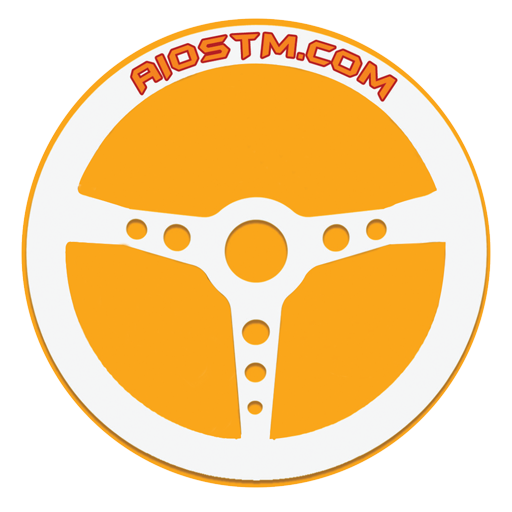

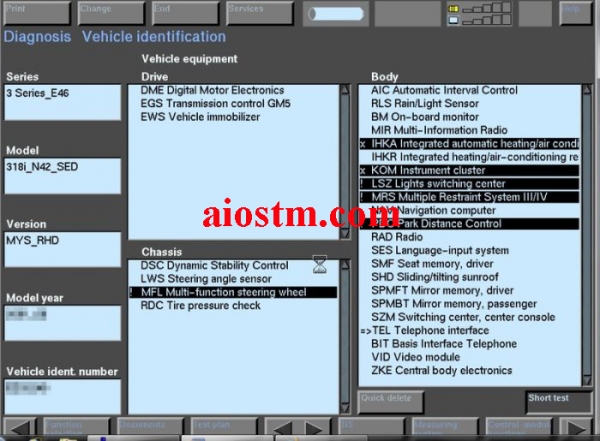
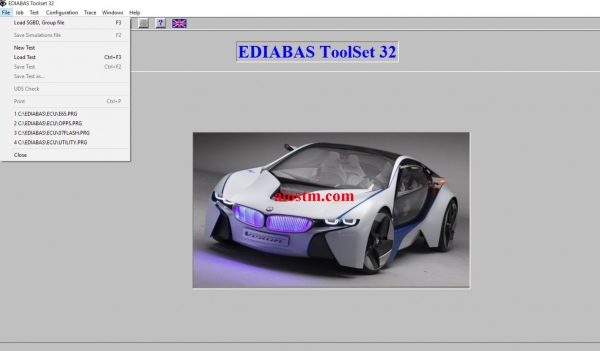
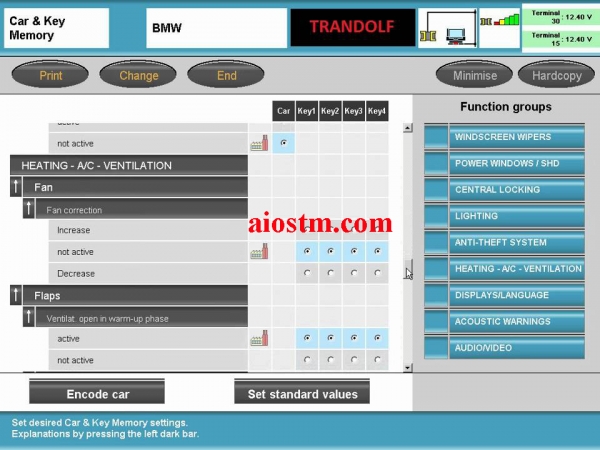
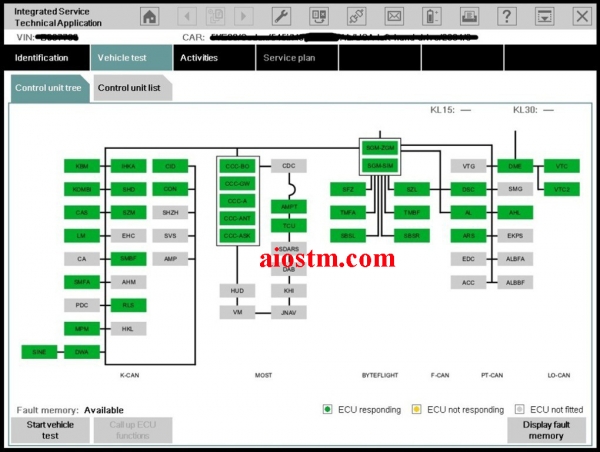
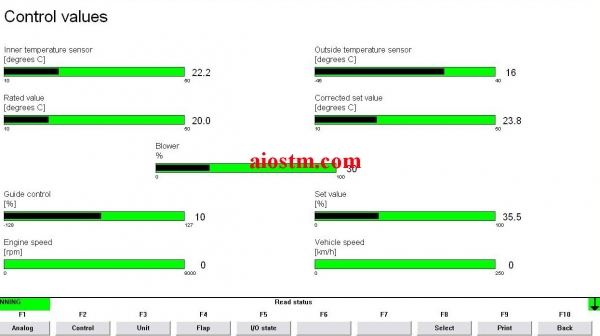
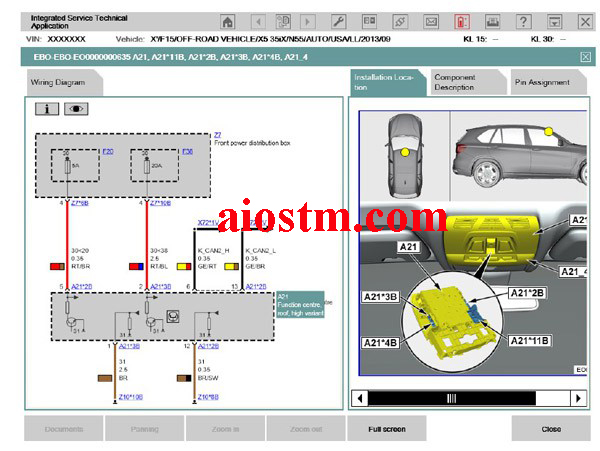
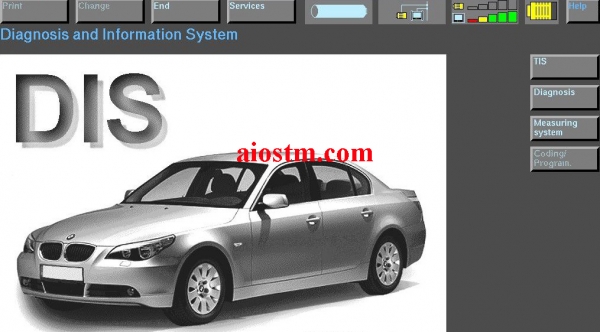

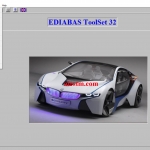

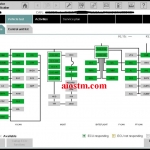

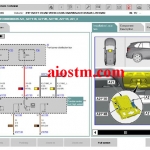






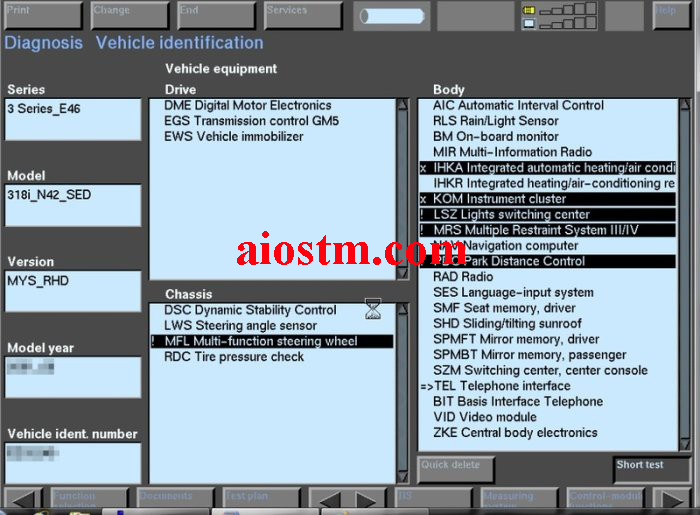



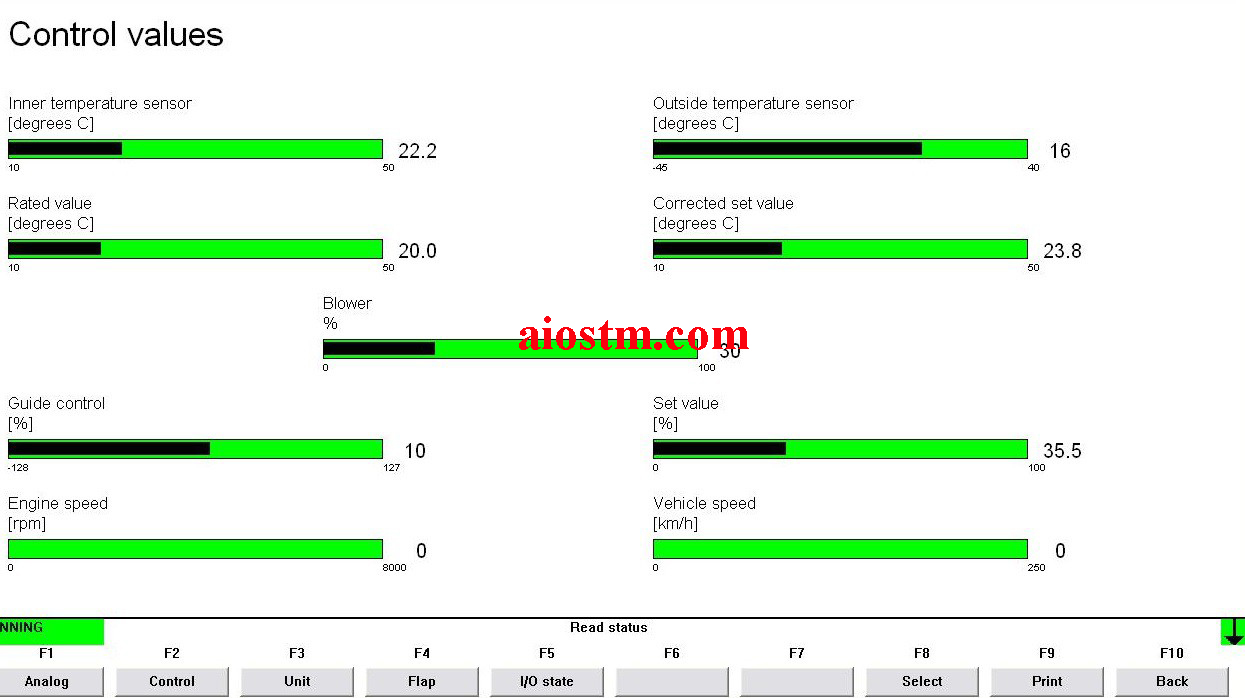
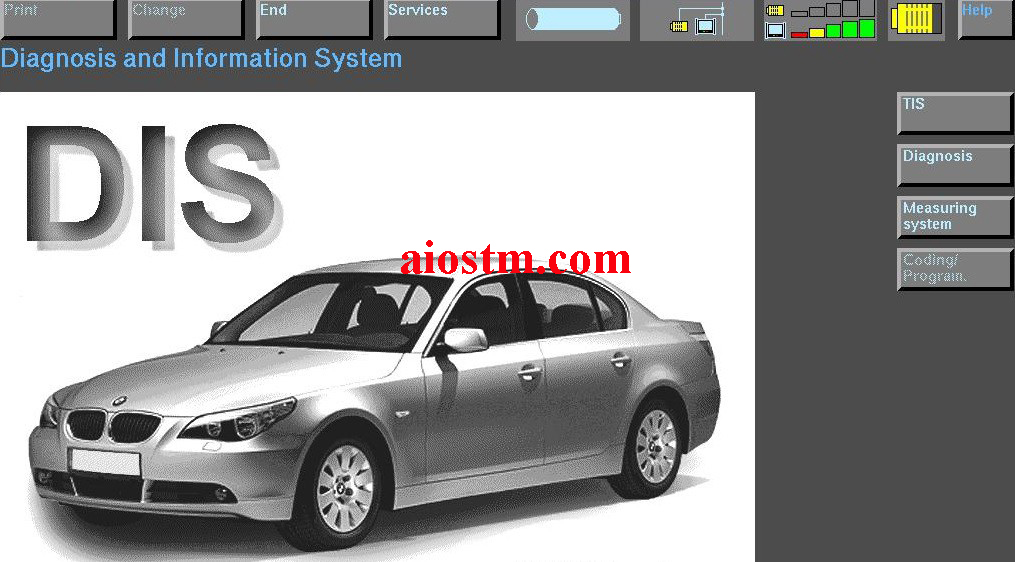



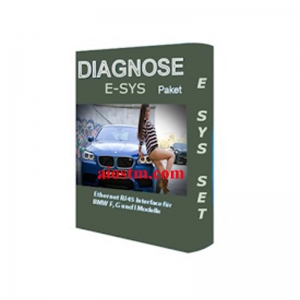
 AD
AD




 Amazon
Amazon Ebay
Ebay Alibaba
Alibaba Lazada
Lazada Shopee
Shopee After-Sales Support
After-Sales Support Tips to use
Tips to use Warranty Policy
Warranty Policy