ODIS ElsaPro Online Access VW Audi Circuit Diagrams
Description
ODIS ElsaPro Online Access VW Audi Circuit Diagrams
Install:
- For new customer the first use our system:
– Download the file by click this link, double click the file to start setup (we can help you via team viewer remote support if you want) .
– After finishing installation, hovering your mouse on the “ECUTOOL” of the app, get your GEKO app id (serial number) and inform us by email or WhatsApp and Skype.
– We will activate your elsapro (SFD) in minutes.
- For return customers, only need to inform us your id after payment.
Note:
– The timer starts countdown automatically while your elsapro account activated. and it will not stop whether you use it or not.
– There’s no “vehicle service history” in our ELSAPRO. do not purchase if you mind!
– System requirements : A good working laptop with ODIS 7.1.1 or ODIS 7.2.1 preinstalled in 64bit WINDOWS 10 and good internet connetion.
Introduc:
– ElsaPro Volkswagen Audi Circuit Diagrams and Repair Manuals.
– Online Access via ODIS 7.1.1 or 7.2.1. MUST connect VCI tester to car, and must install and run ODIS software
the best program repalce the elsawin and support not only the old models before 2017, but also the latest VAG car models till present.
– Available For:Volkswagen/Audi/Skoda.
– Elsapro can access to the following information and download current flow (circuit) diagrams for specified VIN. You need to connect VAS5054A interface to a car OBD, run ODIS software, enter car VIN, go special function, click “show document” and select “circuit diagram”.
- Repair manuals
- Circuit diagrams
Feature of elsapro online system:
– Online Access via IE browser to check the Volkswagen, Audi, Skoda Car Repair manuals, Circuit diagrams.
– Download current flow (circuit) diagrams for specified VIN.
– No Limits to the Number of Login:You’re allowed to access your account as many times as you like until it expires.
– Multiple Subscription Modes Available:On the basis of your actual demand, Pay license per month, or per year.
– Timer starts countdown automaticaly once it activated. and it will not stop whether you use it or not.
– Easy Setup & Use:After program finishing setup, No need waiting remote enter, you can log in by yourself.
– No Shipping Cost:Directly download files and setup the system (we can help you via team viewer remote support if you want) on the first use. Later only need to inform us your ELSAPRO system ID for the renewal.
– at the same while, you can also access SFD after the odis elsapro enabled.
Available Diagrams:
- Adaptive Cruise Control.
- Air Conditioning System.
- Airbag Systems.
- All-wheel Drive.
- Anti-lock Brake System.
- Anti-theft Alarm System.
- Auxilary Heater.
- Basic Equipment.
- Climatronic.
- Convenience System.
- Data Bus Network.
- Dual Clutch Gearbox.
- Dynamic Chassis Control.
- Earthing Concept.
- Electromechanical Steering.
- Emergency Call Module.
- Engine / Engine Control Unit.
- Engine Sound Generator.
- Entry and Start Authorisation.
- Front Camera for Driver Assist Systems.
- Fuses in Engine Compartment.
- Fuses in Interior.
- Lane Change Assist.
- LED Headlights.
- Mobile Telephone Systems.
- Multifunction Steering Wheel.
- Parking Aid.
- Radiator Fan.
- Radio and Navigation System.
- Reversing Camera.
- Seat Heating.
- Sliding/Tilting Sunroof.
- Sound System.
- Steering Column Electronics.
- Tail Light Clusters with LEDs.
- Trailer Coupling.
- TV Tuner, Car Reader Unit.
- USB Connections for Data Transfer.
- Window Wash/Wipe System.
- 12V Sockets.
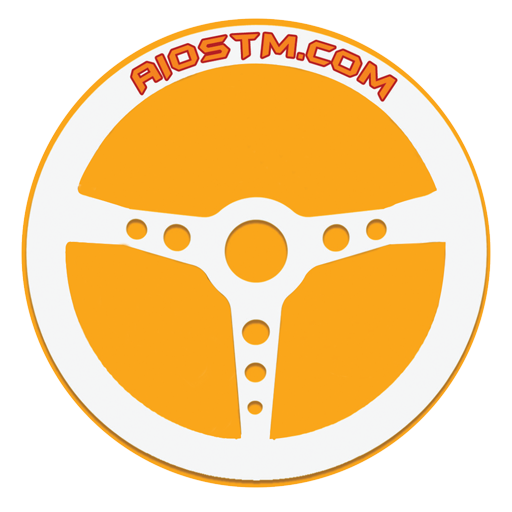
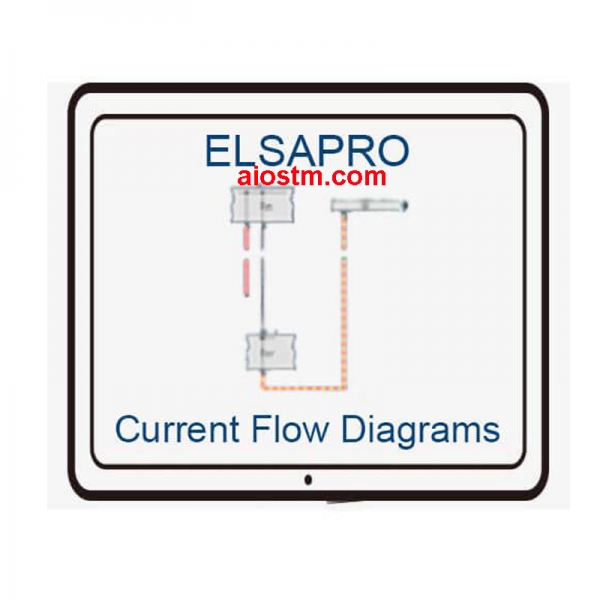
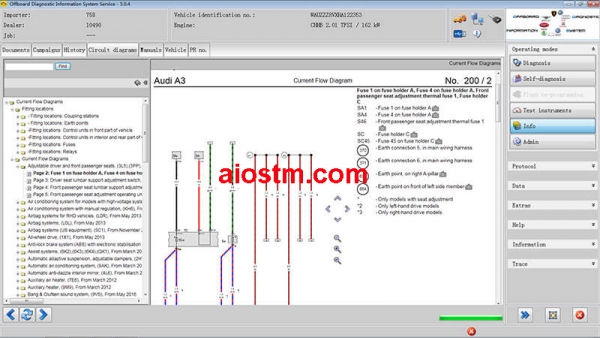
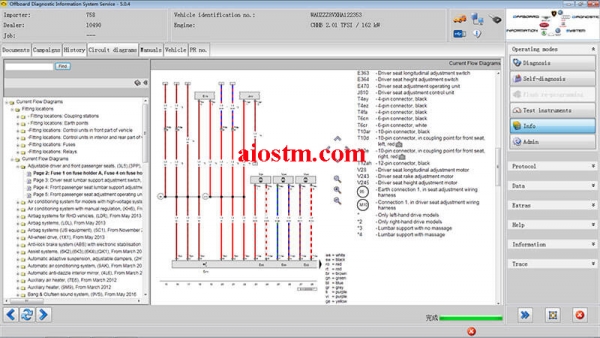
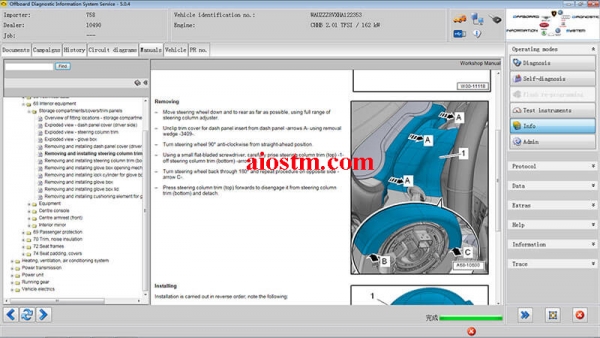



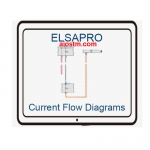




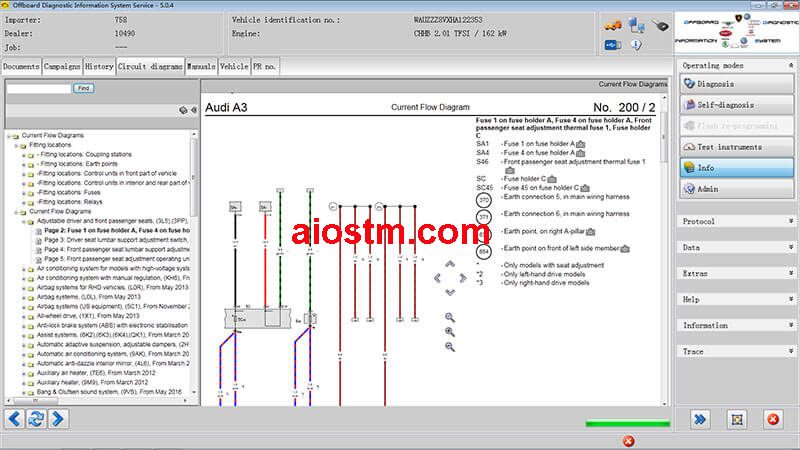
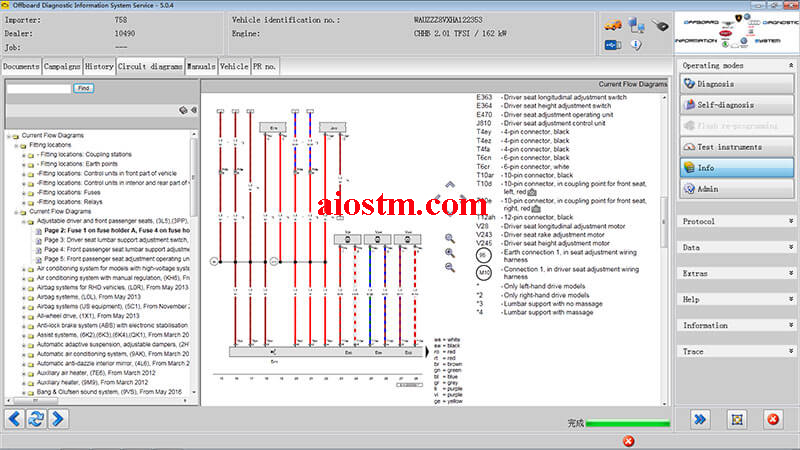
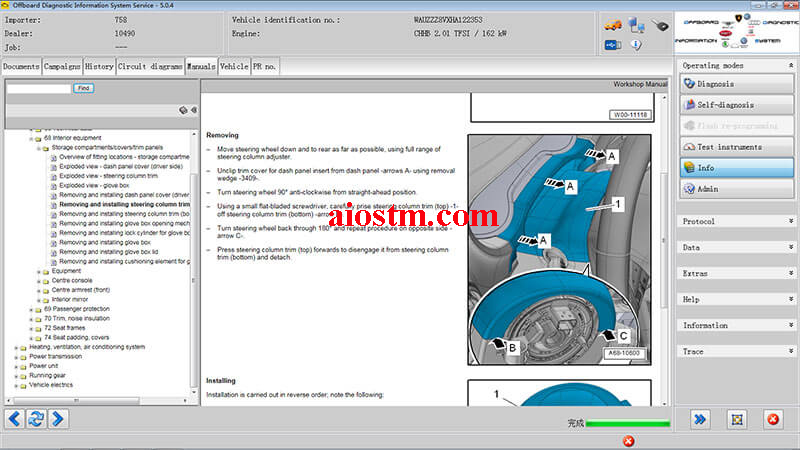
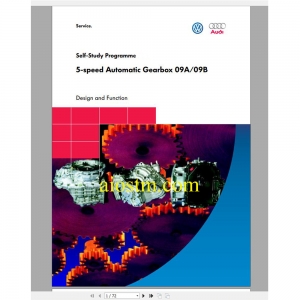
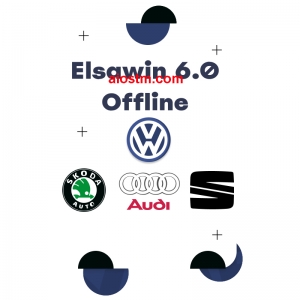


 AD
AD




 Amazon
Amazon Ebay
Ebay Alibaba
Alibaba Lazada
Lazada Shopee
Shopee After-Sales Support
After-Sales Support Tips to use
Tips to use Warranty Policy
Warranty Policy