Mercedes Benz Online Programming Account Login
Description
Mercedes Benz Online Programming Account Login
Description:
- SCN coding account login service for Mercedes Online Programming is one-time login or programming service via TeamViewer. SCN online coding account login service work on latest Xentry software with MB Star C4/ C5/ C6.
Notice:
- This SCN online login service is a virtual product, does not support refund, please noted carefully before order.
- The login service will be done via TeamViewer remote, not including programming service, after account login, the order will be closed, you can do coding by yourself.
- This is a one-time login service, we only log in 1 time for each order, if you need login again, pls order a new service
What Client Need Prepare for Online SCN Coding Account Login Service?
1.MB Star C4/C5/C5 Hardware with cables
2.Latest Version Star Diagnosis Xentry Software .Note: the Xentry software before 2018 have been blocked .
3.Set up all connection to the car, and start Xentry software to configure out the car information, then get into Online coding login page.
How to proccess this Star diagnosis Online scn coding service:
1.Contact our online customer service to process this online account login in (payment).
2.Prepare MB STAR C4/C5/C6, car, laptop and teamviewer.
3.Choose the car model and programming system (eg, headlight XALWA-L)
4.Choose CONTROL unit adaptations
5.Choose offline program (CONTROL MODULE PROGRAMMING) then (SCN coding)
6.Give us teamviewer id and password.
7.Login server (DALMLER)
8.Login finished and then can do coding by yourself
Reference image:
– Picture 1:
– Picture 2:
– Picture 3:
– Picture 4:
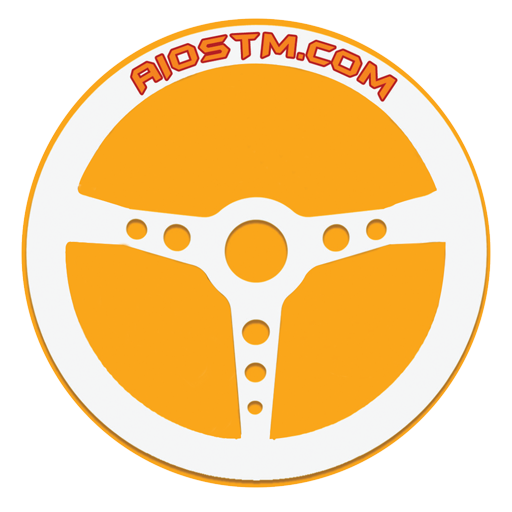

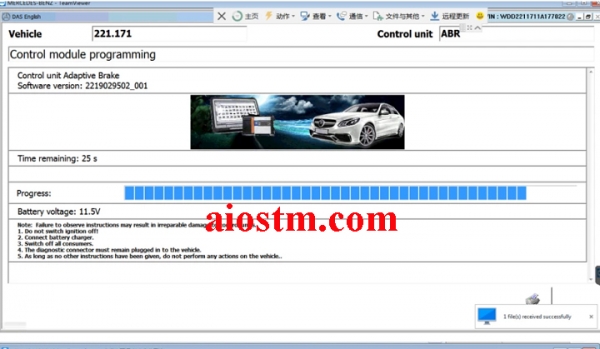
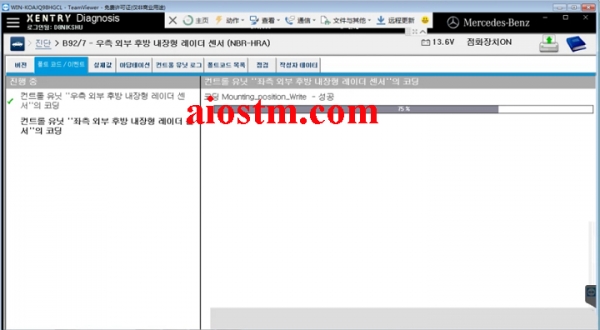
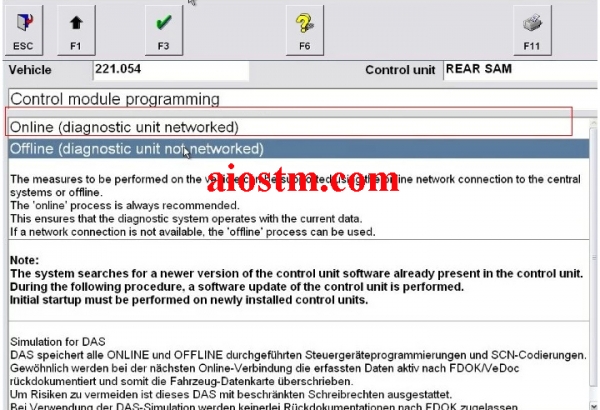
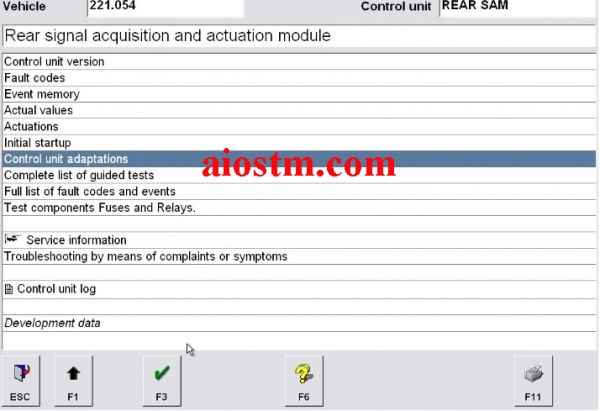

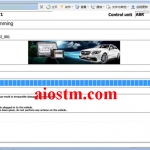


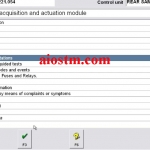




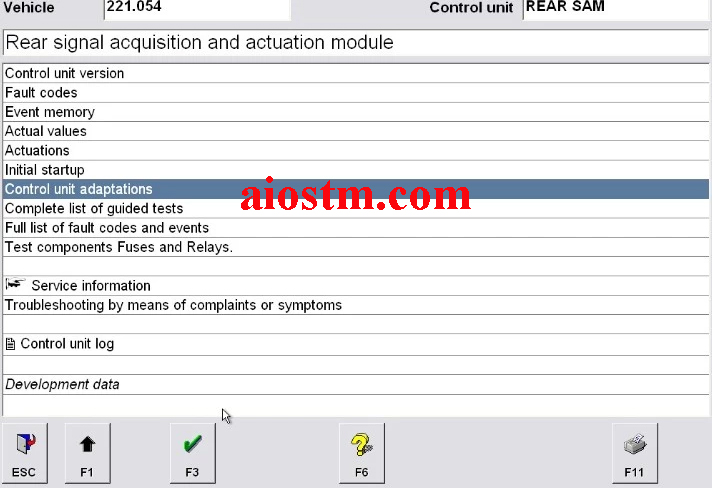
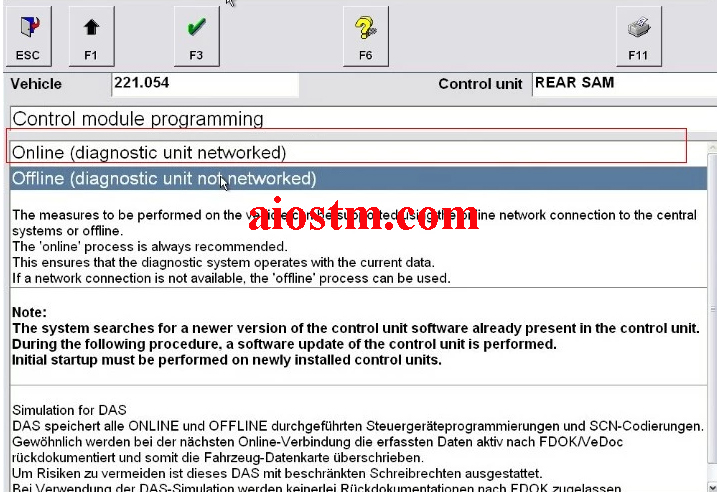
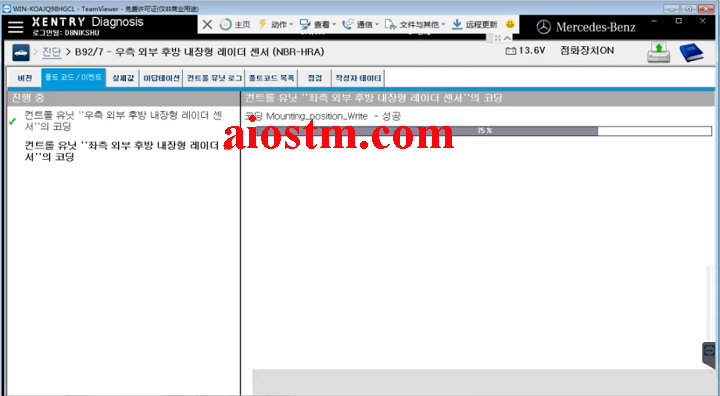
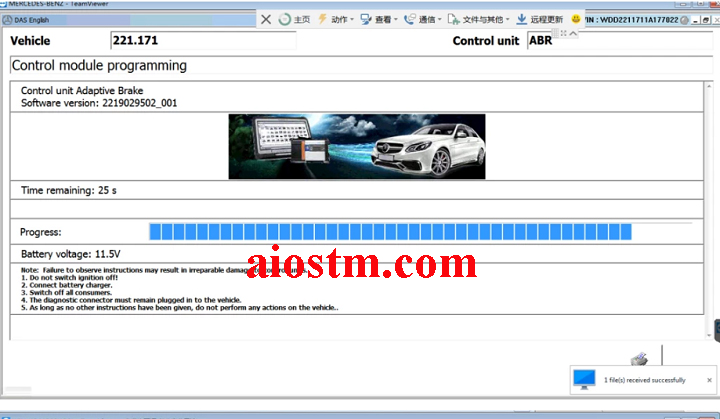
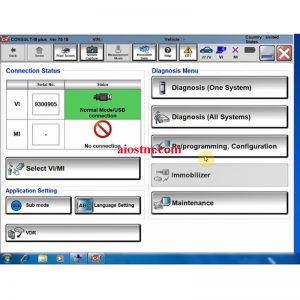
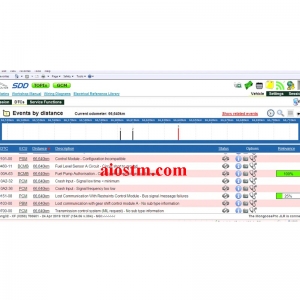


 AD
AD




 Amazon
Amazon Ebay
Ebay Alibaba
Alibaba Lazada
Lazada Shopee
Shopee After-Sales Support
After-Sales Support Tips to use
Tips to use Warranty Policy
Warranty Policy