Hyundai Robex Diagnostic Tool (HRDT) 2.0
Description
Hyundai Robex Diagnostic Tool (HRDT) 2.0
Description:
- Hyundai Robex Diagnostic Tool (HRDT) is a self-diagnostic program that allows monitoring of engine performance. The software reads all fault codes and logs engine stop, maintenance log and operation log.
- This software communicates with the excavator’s main control unit (MCU) and allows the user to check various settings such as: control mode, fuel efficiency and coolant temperature. It also provides test procedures for engines and electronic components.
- In addition, for more efficient management of the excavator it will automatically notify the user of the replacement cycles of various oils and filters as well as display operational data such as engine speed, time and duration. real time. This program can be used on all lifetime (-7) excavators over 8 tons.
Support model:
- All models of Hyundai Robex
Engine support:
- Hyundai
- Cummins
- Mitsubishi
- Other engines.
Software features:
- Activity Monitor
- Diagnose read error delete error
- Engine Troubleshooting Manual
- Engine maintenance
- Waveform motor test
- Demo Mode
- Diagnostic history
Computer requirements:
- OS : Windows: 7, 10 32/ 64 bit
- Free hard drive: 10 GB or more
- CPU: Intel Core I3 or better
- Ram: 4 GB or more
- Supported devices (hardware):
- Communiaction cable MCU-to-PC, RS232
- RS232-to-USB adapter
Download:
Hyundai Robex Diagnostic Tool (HRDT) 2.0
- Name: Hyundai Robex Diagnostic Tool (HRDT)
- Version: 2.0
- Size: 265 MB
- Language: English
- Market: All markets
Reference image:
– Picture 1:
– Picture 2:
– Picture 3:
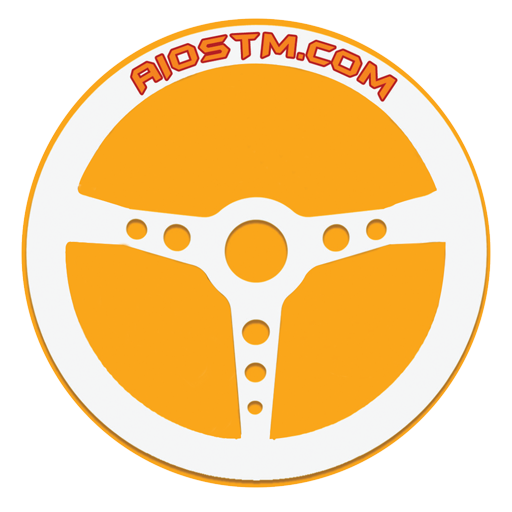

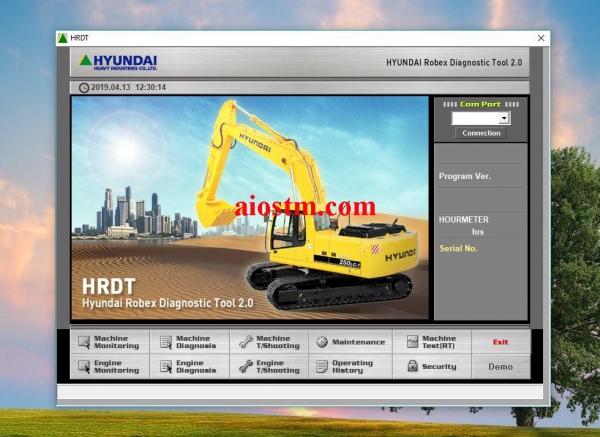
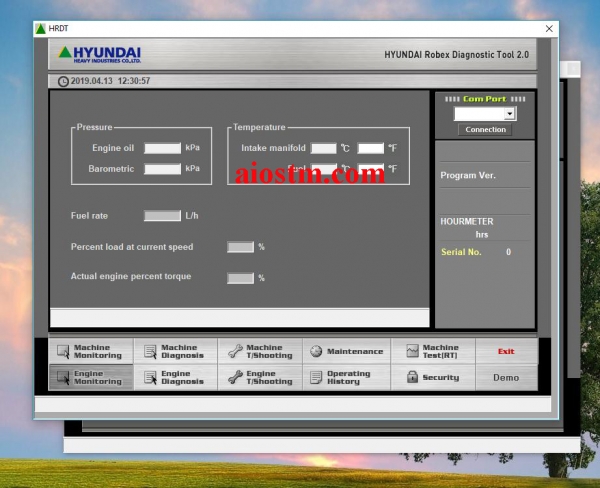
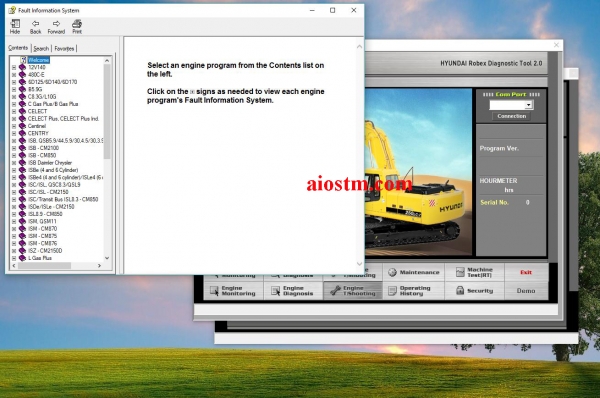








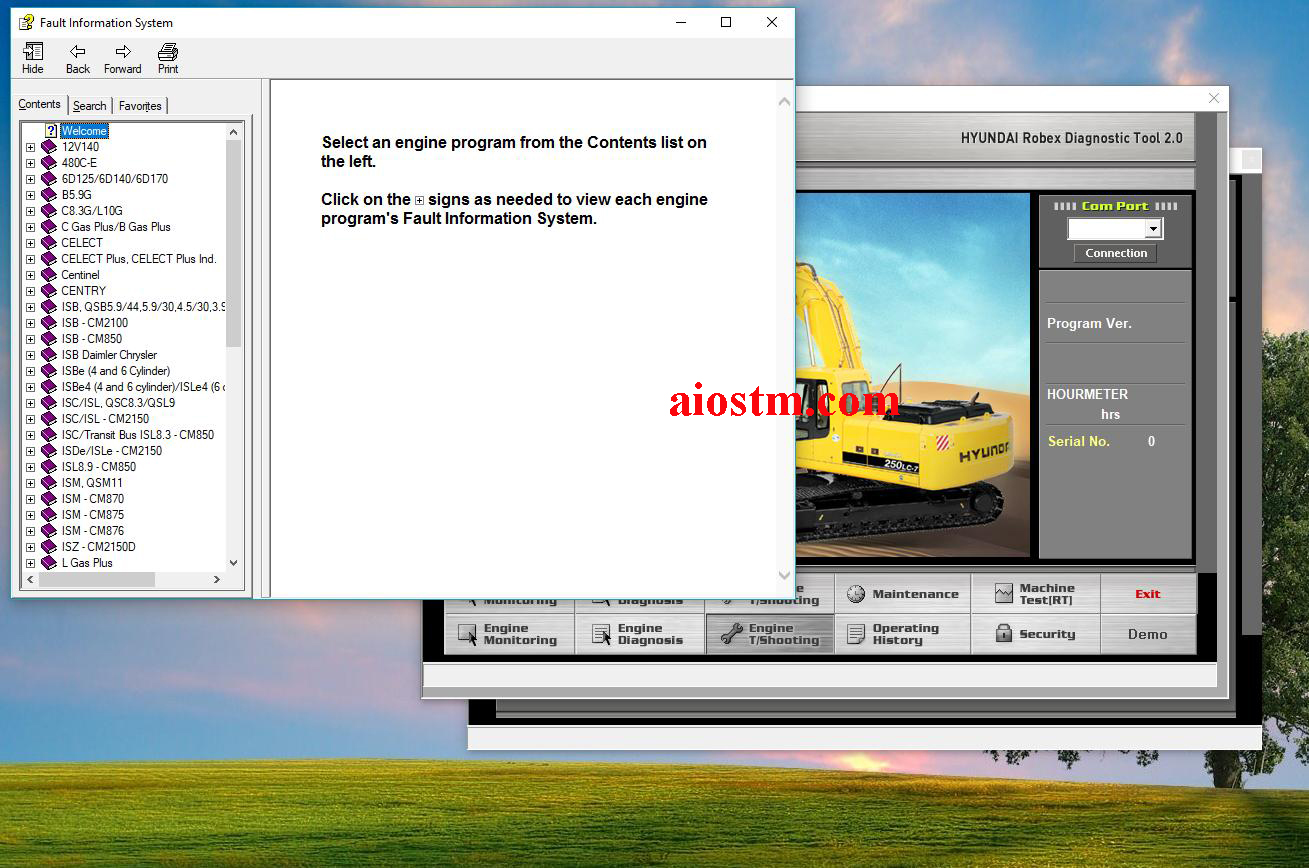
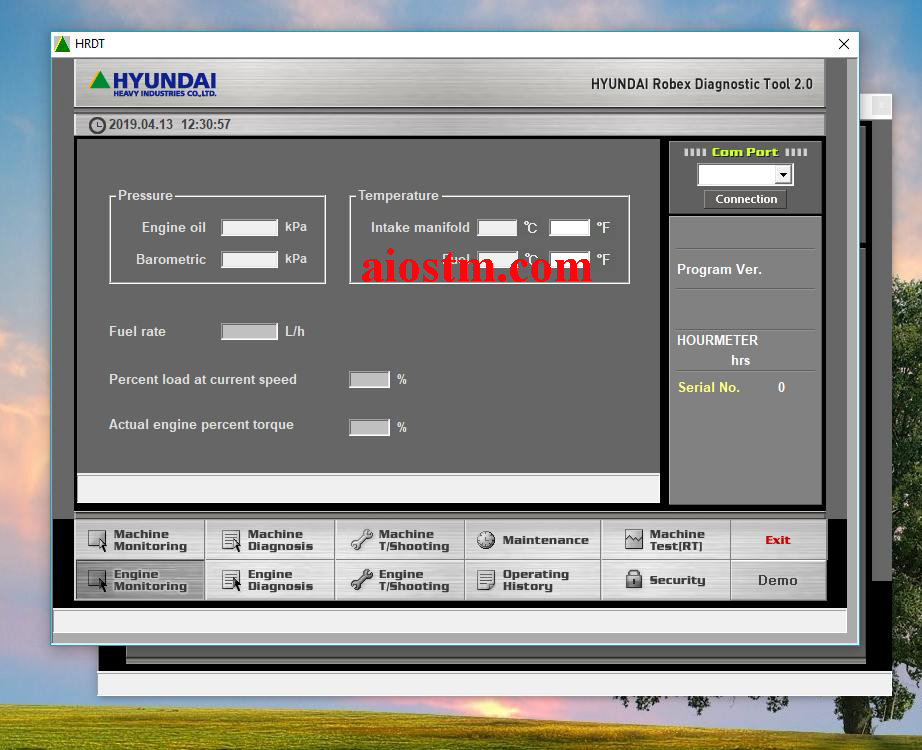
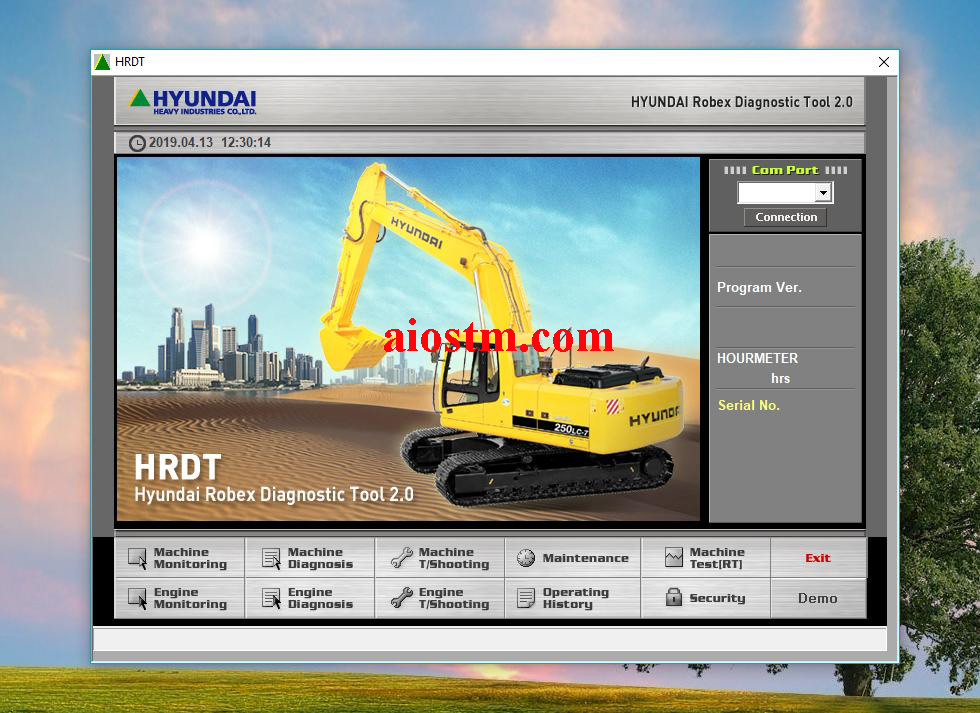
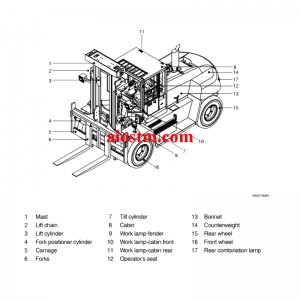

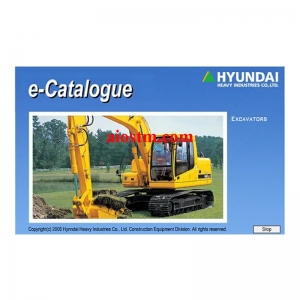

 AD
AD




 Amazon
Amazon Ebay
Ebay Alibaba
Alibaba Lazada
Lazada Shopee
Shopee After-Sales Support
After-Sales Support Tips to use
Tips to use Warranty Policy
Warranty Policy